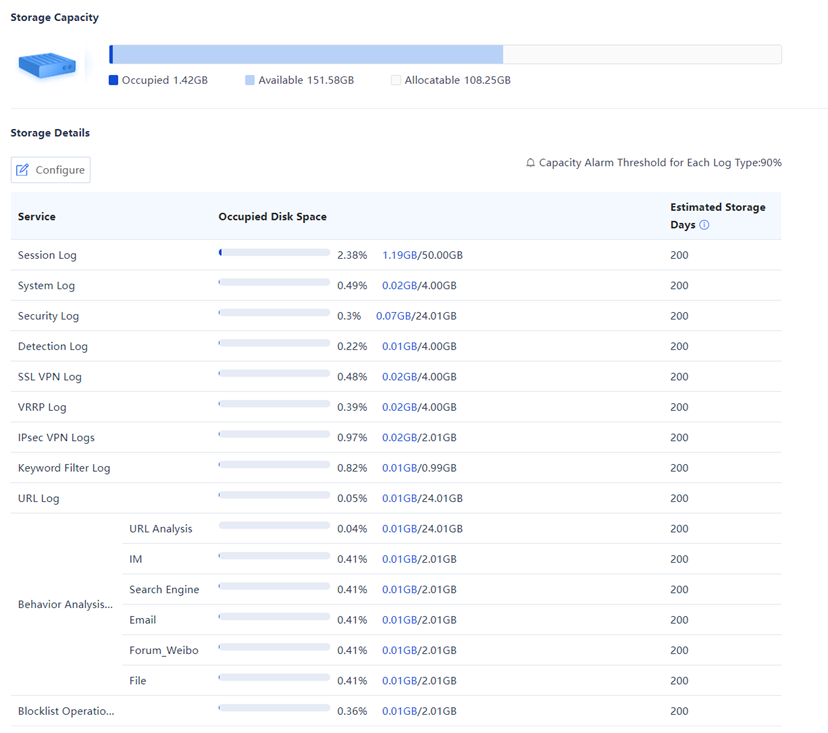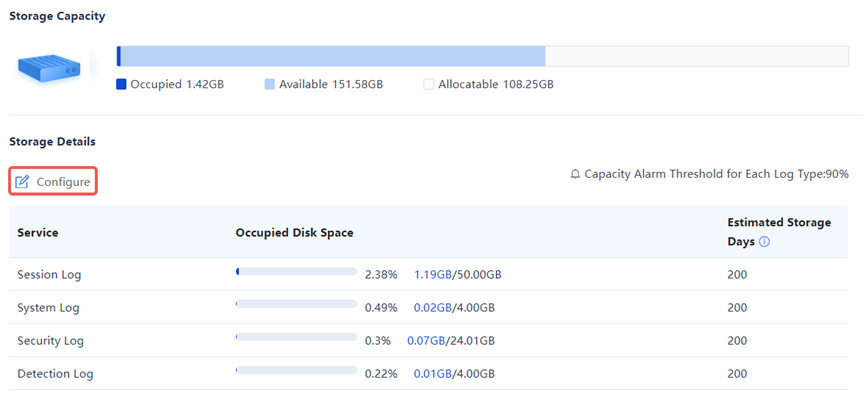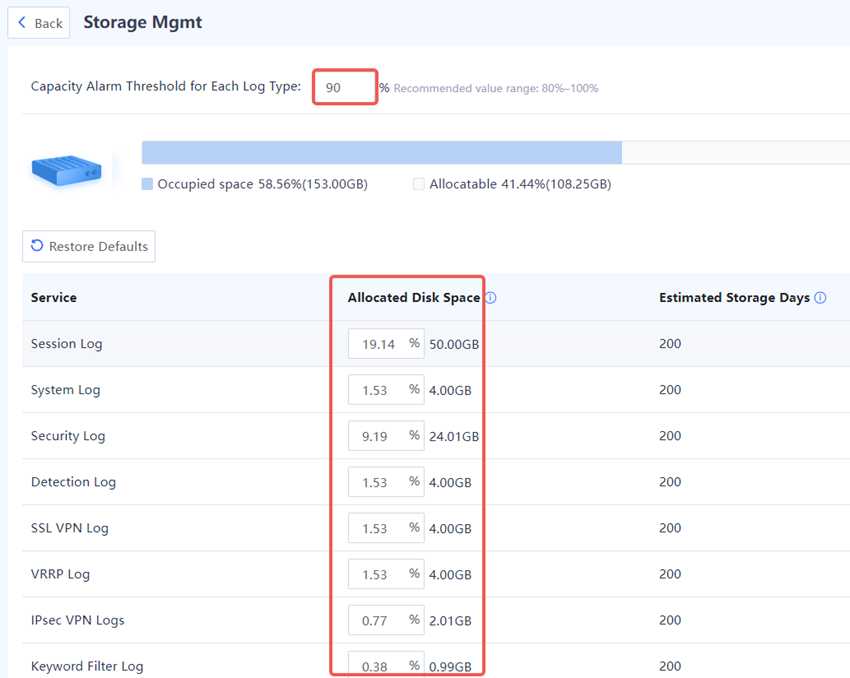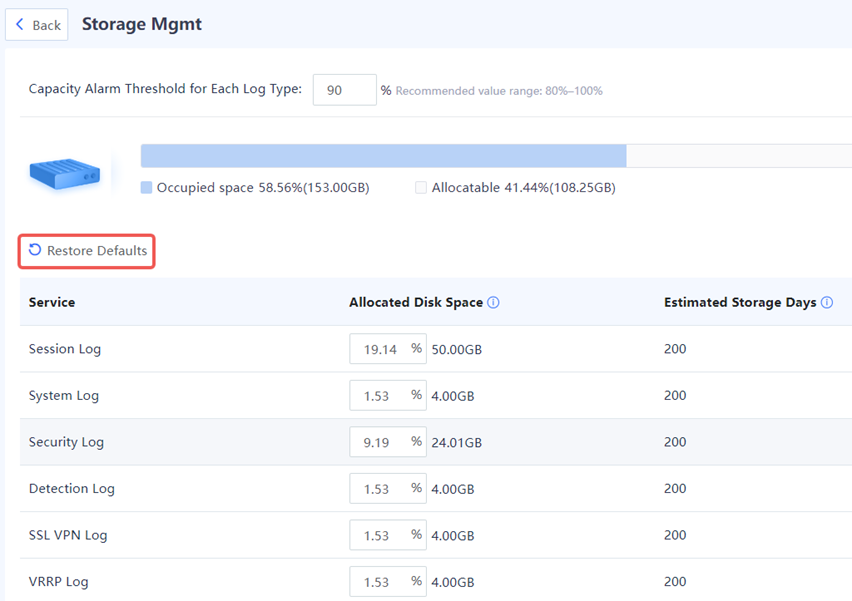Ruijie Community
Title: How to configure log storage management? [Print this page]
Author: zhangqiao@ruiji Time: 2025-4-7 23:14
Title: How to configure log storage management?
Application Scenario
You can view the log storage capacity and storage details through the log storage management function. In addition, the storage space can be manually allocated for each service based on the hard disk capacity.
Precautions
Thedevice supports log storage management only when a hard disk is installed.
Procedure
(1) Check the log storage capacity and storage details.
Choose System > Log Config > Storage Mgmt.
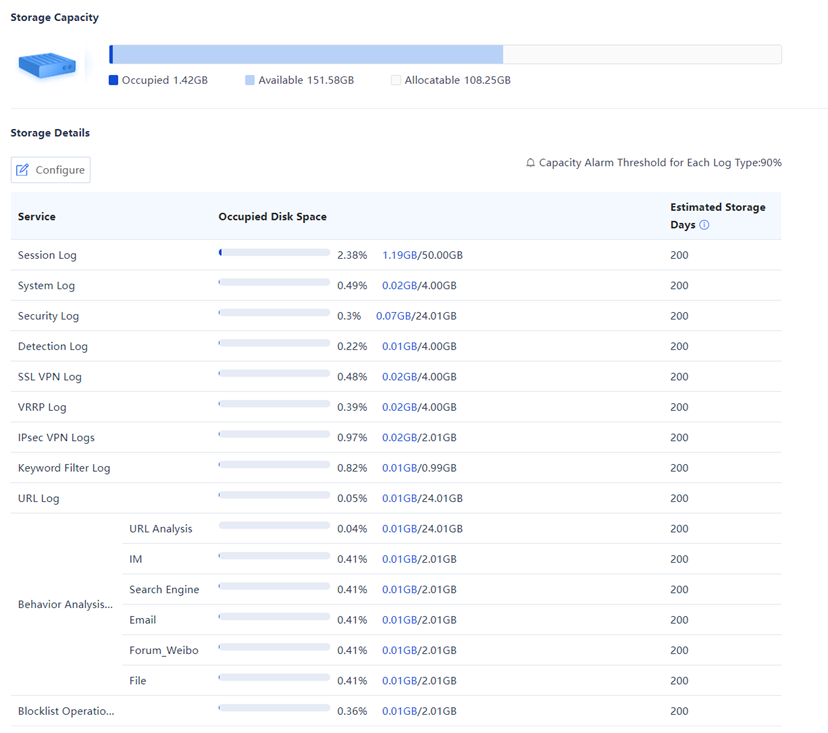
(2) Set the storage space for each service as required.
a. Click Configure.
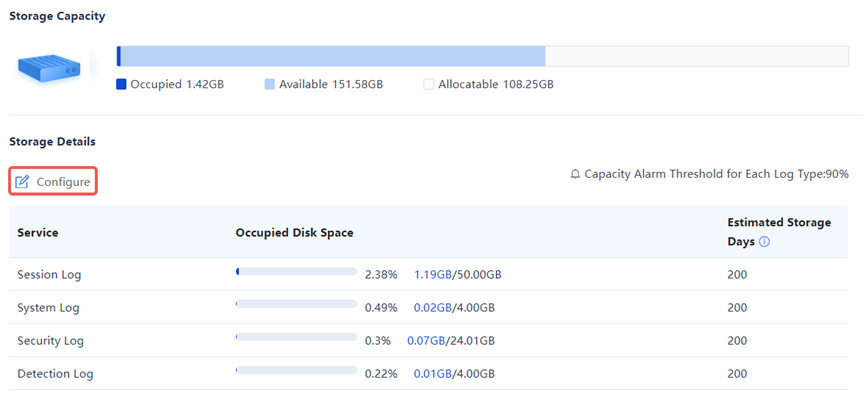
b. Set the log capacity alarm threshold and disk allocation space foreach service.
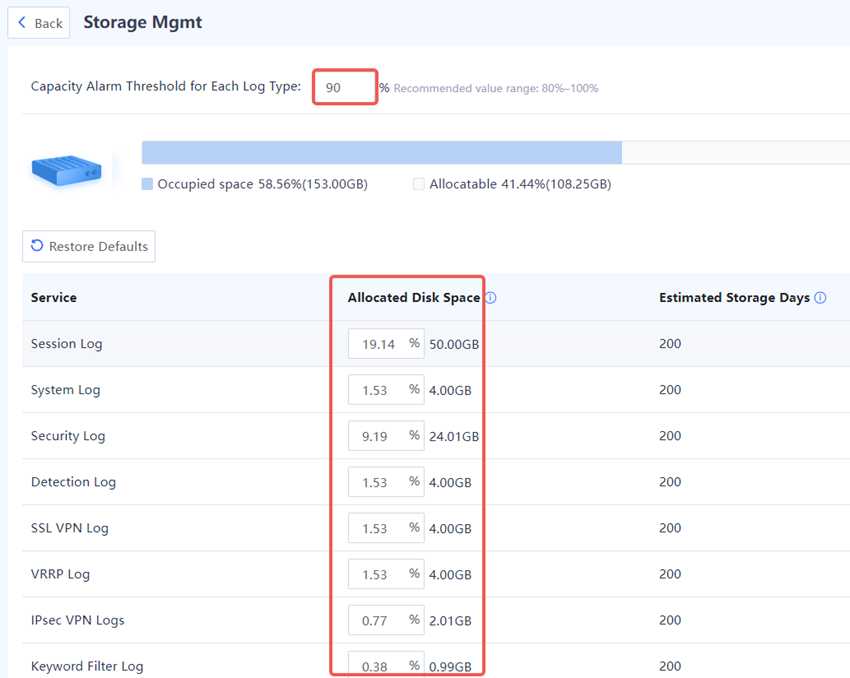
c. Click Save.
Follow-up Procedure
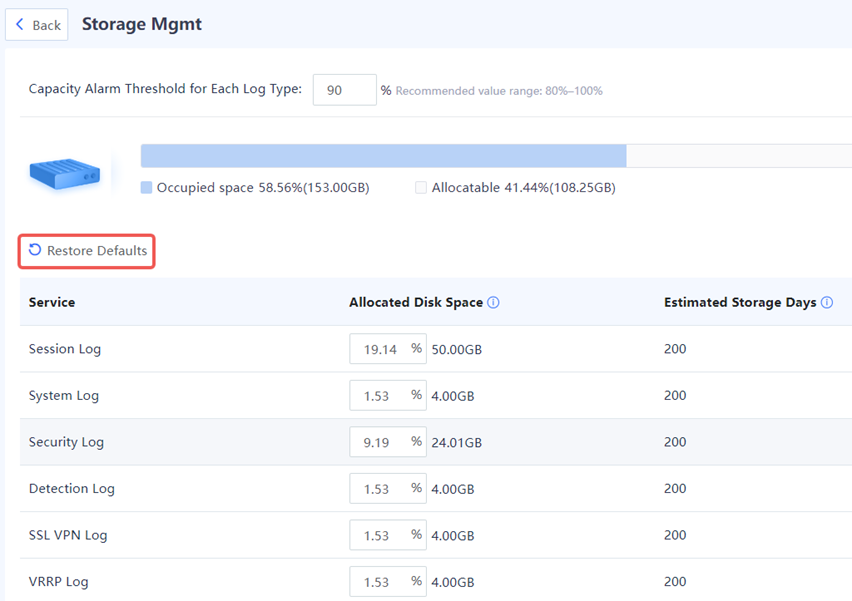
Click Restore Defaults to restore the disk allocation space of each service to the default value.
| Welcome to Ruijie Community (https://community.ruijie.com/) |
Powered by Discuz! X3.2 |