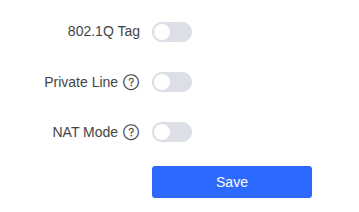
GTAC-Jason replied at 2025-10-7 13:58
Hello,
You may need to consider PBR if you want to route traffic in more detail, I can share with y ...
Clint Thebus replied at 2025-10-14 17:17
Hi GTAC-Jason,
Thank you for the info, but i have already looked at PBR and other settings but tha ...
| Welcome to Ruijie Community (https://community.ruijie.com/) | Powered by Discuz! X3.2 |