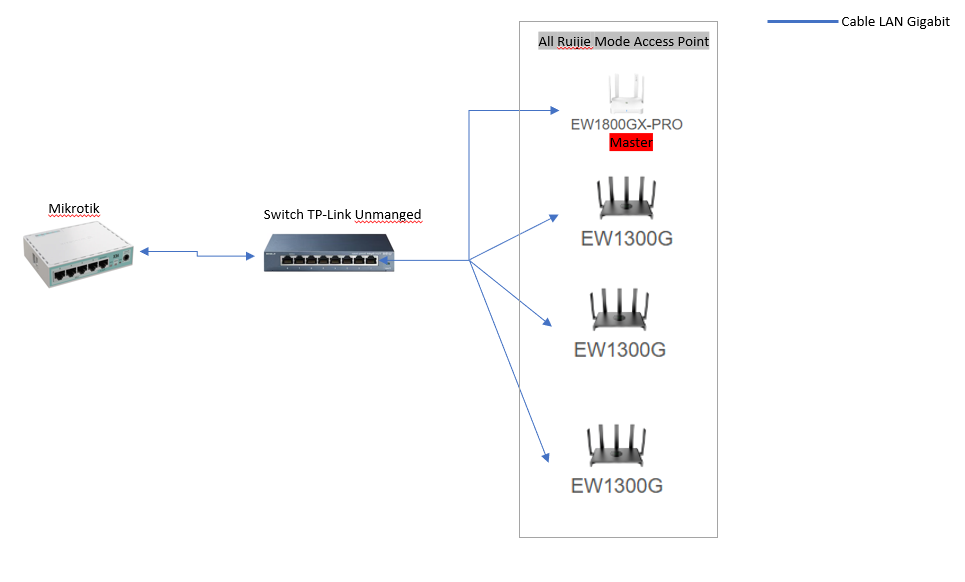
GTAC-Jason replied at 2025-10-10 08:46Hello Jason,
Hello,
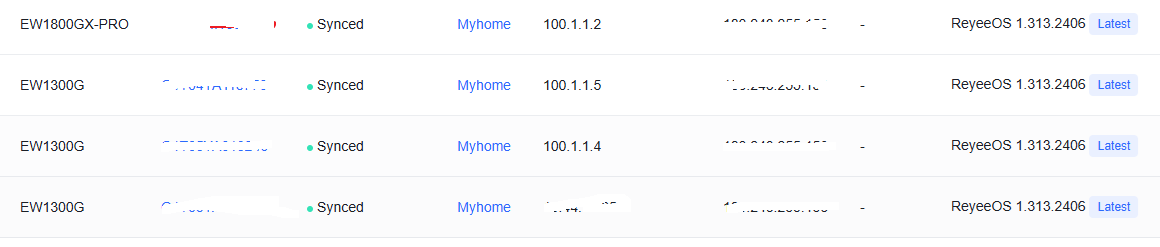
User 66215 replied at 2025-10-10 17:50
GTAC-Jason replied at 2025-10-10 08:46
Hello,
GTAC-Scenty replied at 2025-10-10 20:22
Dear
Sir, can you log in to this device now? You can try turning off both the MESH function and S ...
User 66215 replied at 2025-10-15 17:11
Dear GTAC,
The device has now reset and is back to normal, as there are no gateway outages that c ...
| Welcome to Ruijie Community (https://community.ruijie.com/) | Powered by Discuz! X3.2 |