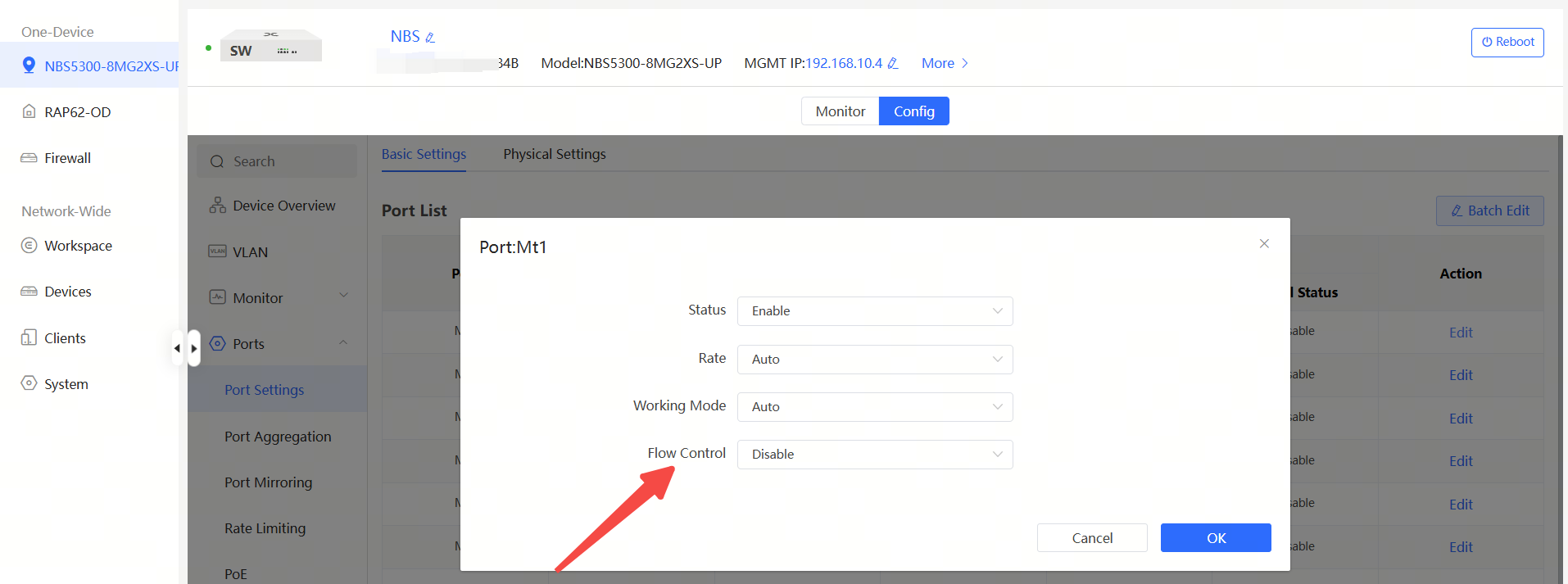
Trezan replied at 2025-10-30 10:18
Has your project been launched to the cloud? If possible, Sir, would it be convenient for you to com ...
Alexander Atlantis replied at 2025-10-31 05:05
Rita doesn’t work. We have tried many times. It recommend to go support and doesn’t open any pag ...
Trezan replied at 2025-10-30 10:26
You can check if the flow control function is enabled. If the DLINK device is not enabled, it is rec ...
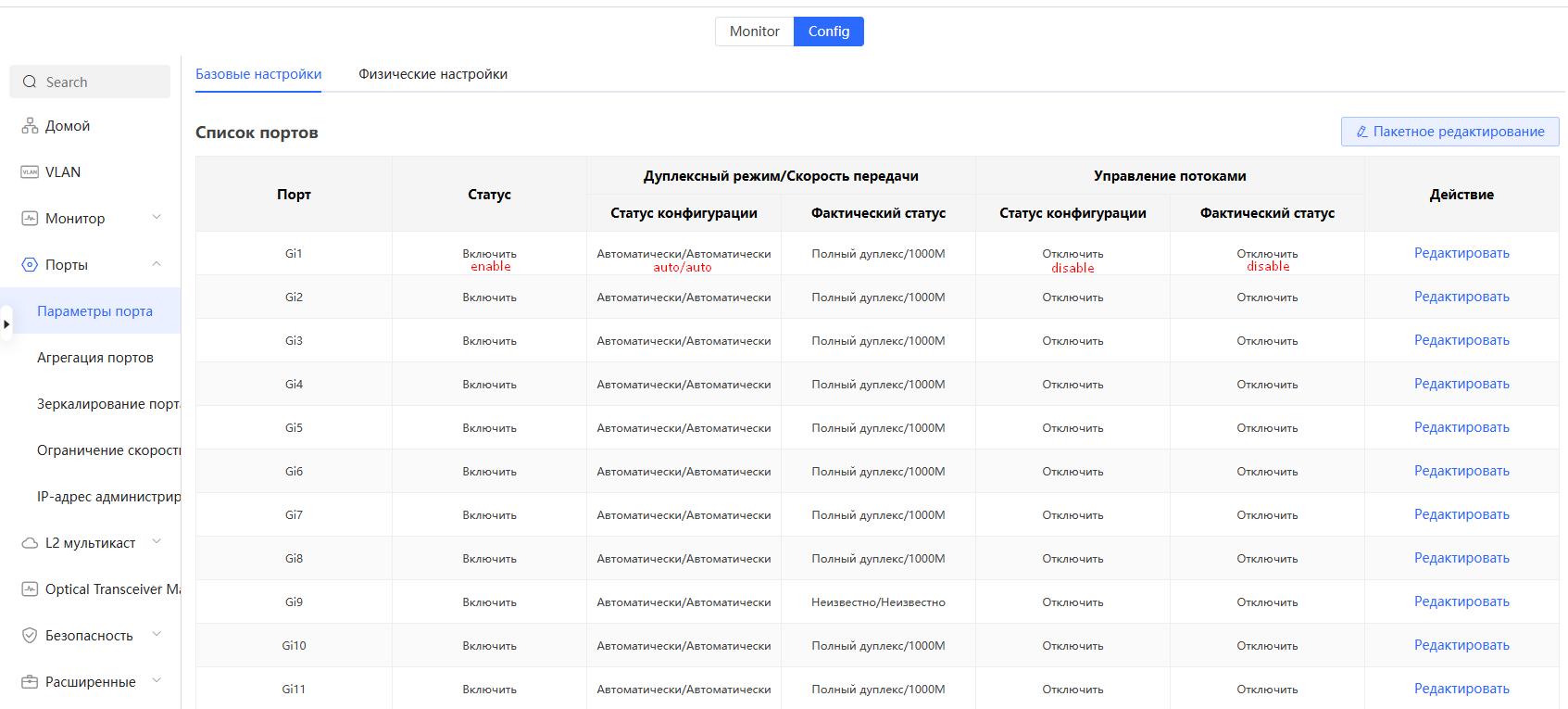
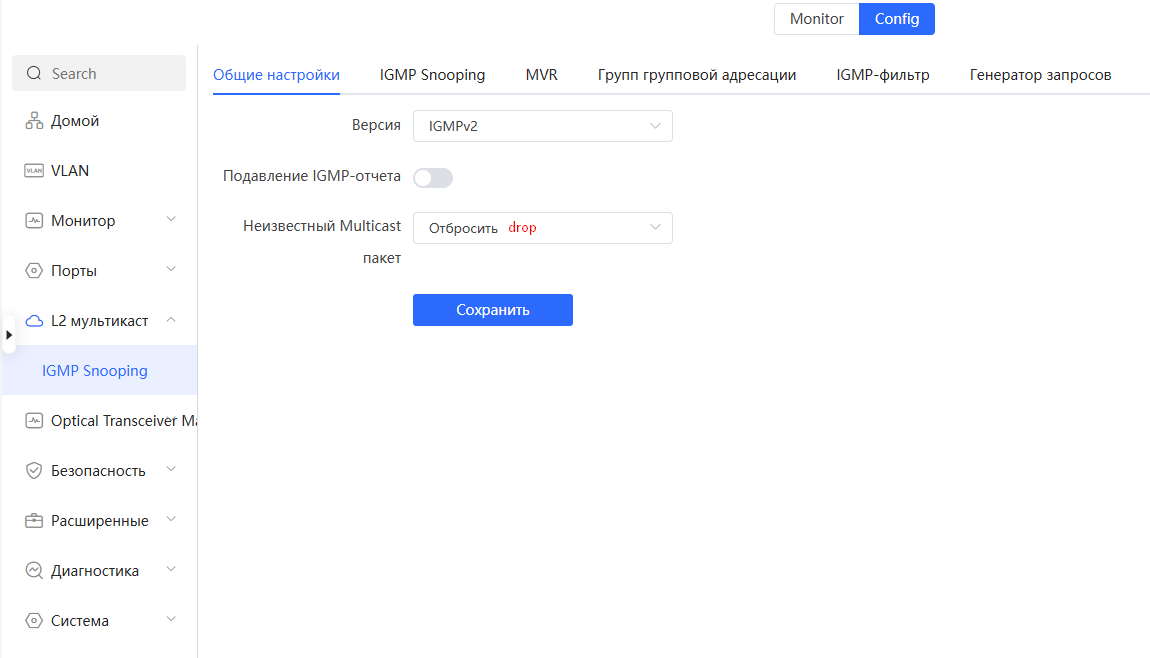
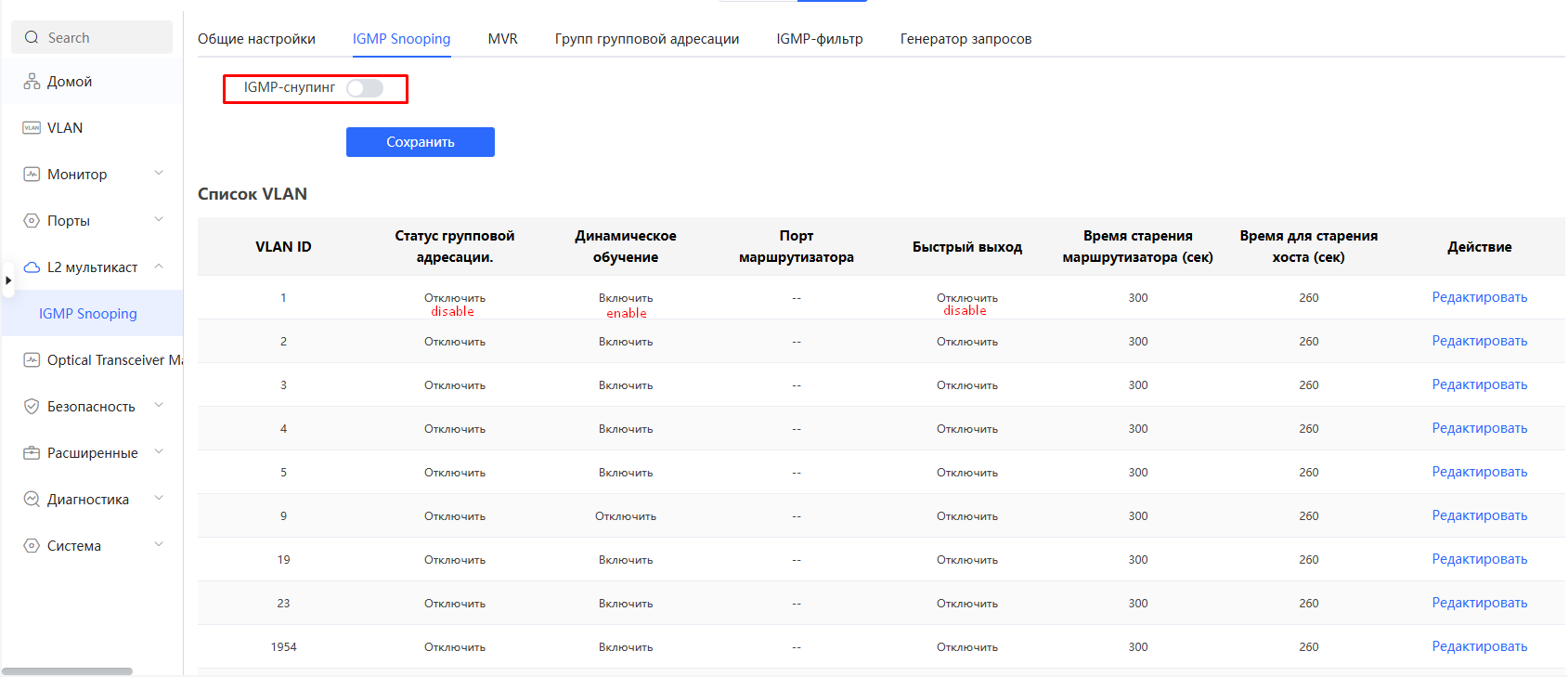
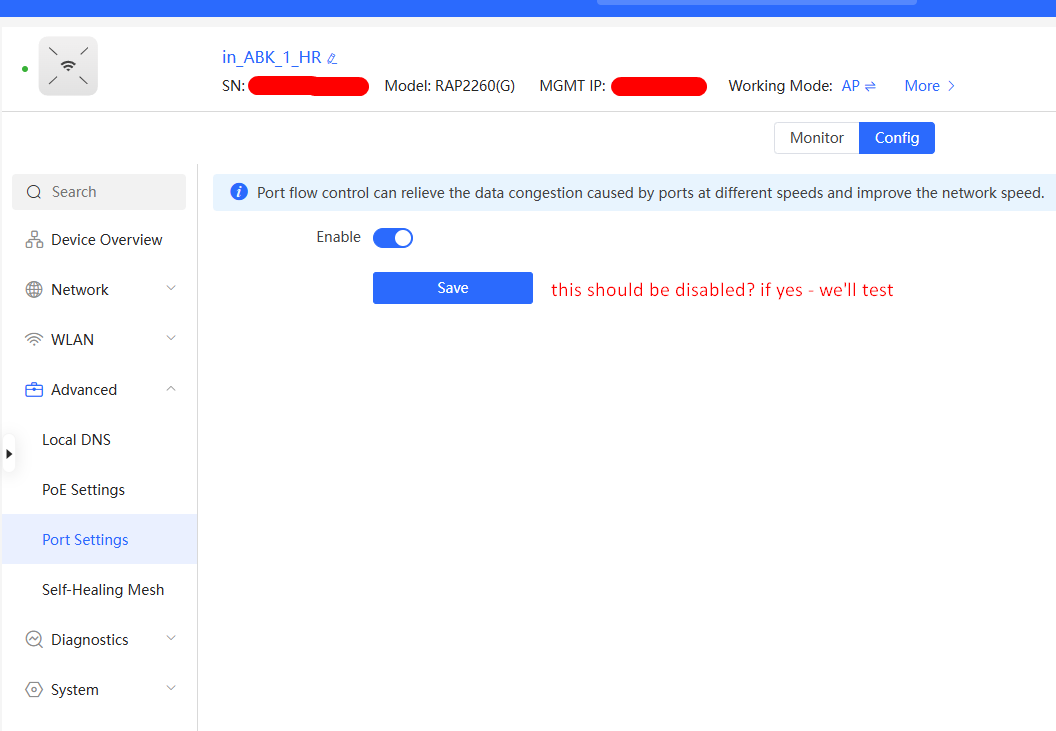
GTAC-Jason replied at 2025-10-31 05:24[video]
Good day,
I just ran a test with the previously provided Rita link and it is working. Can you hel ...
Trezan replied at 2025-10-30 10:26I turned
You can check if the flow control function is enabled. If the DLINK device is not enabled, it is rec ...

| Welcome to Ruijie Community (https://community.ruijie.com/) | Powered by Discuz! X3.2 |