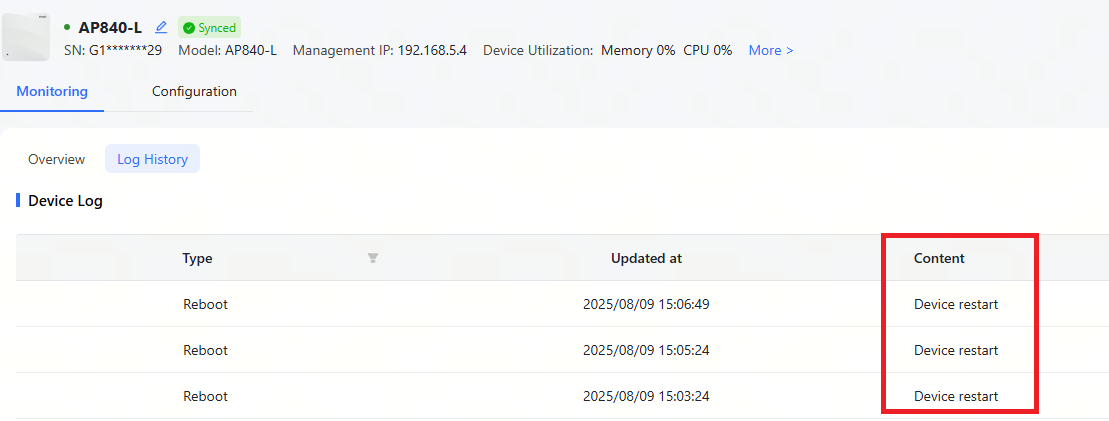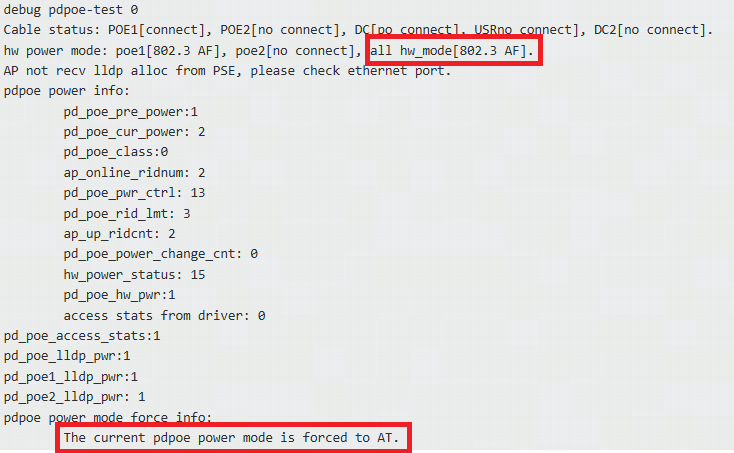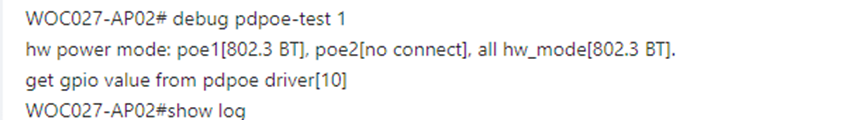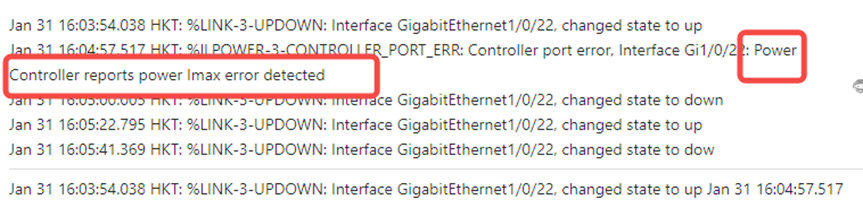Ruijie Community
Title: How to troubleshoot abnormal reboot issue for Ruijie APs [Print this page]
Author: zhangqiao@ruiji Time: 2025-11-20 14:59
Title: How to troubleshoot abnormal reboot issue for Ruijie APs
Phenomenon
Device frequently experiences unexpected reboot
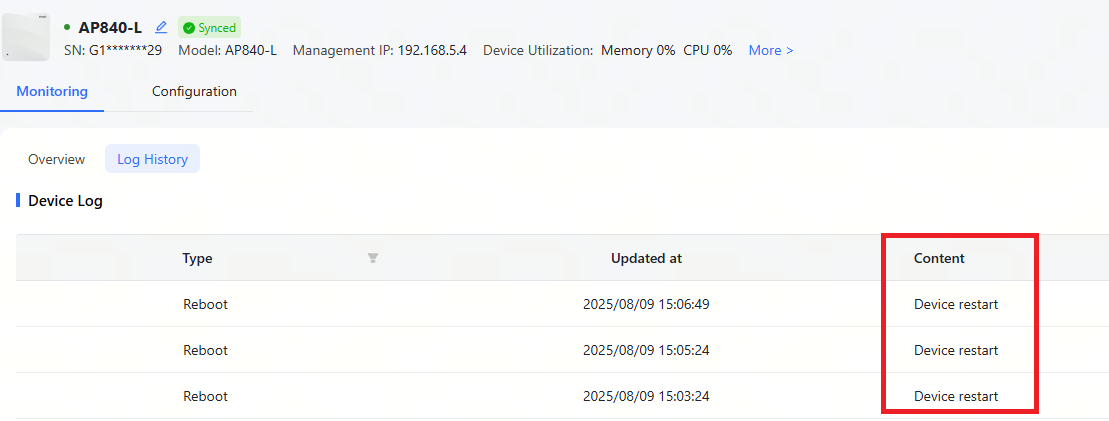
Cause Analysis
1. Check Device Power Supply
(1) When a PoE device only supports AF power (802.3at Type 1), some APs cannot achieve full performance. For example:
AP840-L under AF power only provides single spatial stream service.
If “force at” is configured to enforce AT/BT power for multi-stream service, insufficient power may cause abnormal AP reboots .
Note: PoE injectors like RG-POE-AT30 defaults to AF power for AP840-L. Use force at command
to switch to AT power. Verify protocol via:*
debug pdpoe-test 0
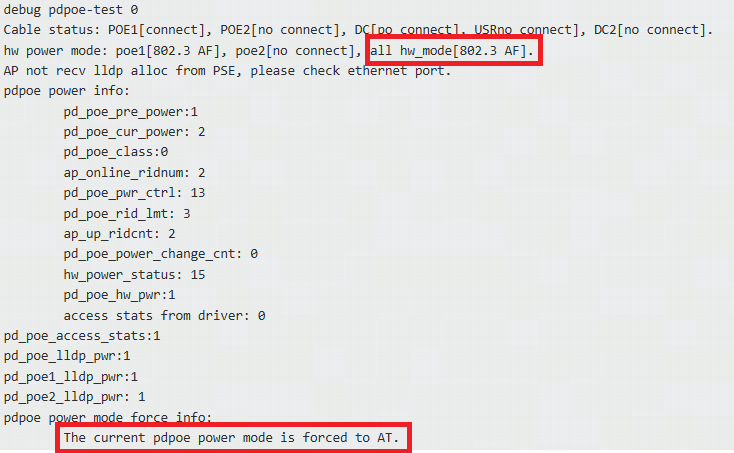
2. Vendor interoperability issues (e.g., Cisco PoE switches):
If AP negotiates AT/BT but switch provides AF, insufficient power causes reboots.
*Known case: AP negotiated BT, Cisco supplied AF → AP rebooted.*
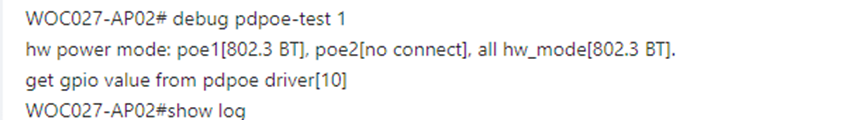
*Switch power alarm:*
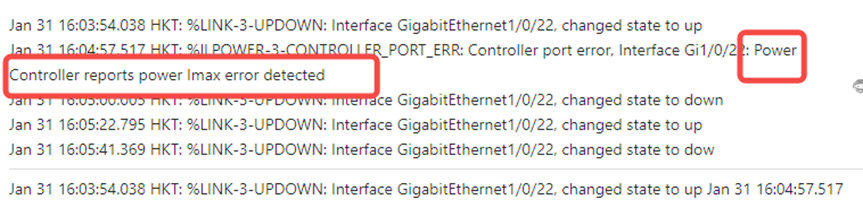
Solution:
* Solution 1 (for AF mode) : Configure Cisco to auto, AP to force af.
* Solution 2 (for AT mode) : Configure Cisco to static (30W), AP to force at 25.
* Verify PoE switch:
* Adequate power capacity (show poe power supply)
* No abnormal restarts (show log)

* Check the device startup time and compare it with the AP abnormal reboot time to see if they coincide.(show version)
*Check if the POE timer function exists (show run)
Check the switch configuration logs in the cloud to confirm whether there are any logs showing the switch configuration disabling PoE at the time the AP experienced an abnormal reboot.
3. Physical link faults
Check for PoE errors (show log)
Inspect CRC errors (show interface status)
*For Reyee devices: Use link detection tool.*
Cable length limits:
* Some Reyee NIS/ES support 250m (requires 10Mbps rate).
* Other switches: ≤100m with qualified cables.
* Exceeding limits causes power failure/reboots.*
4. Software Issues Causing Reboots
AP840-L (v11.9(6)W3B3):
Hardware watchdog component failure → reboot.
AP820-L(V2) (v11.9(6)B1): Known reboot bug.
AP820-L(V3) (v11.9(6)W1B4): no free memory, reload system error (MACC memory leak).
Solution: Upgrade to W3B1 or later
Root Causes
1. Power issues : Insufficient power, PoE negotiation mismatch, PSE misconfiguration, PSE failure, physical link fault.
2. Software faults.
Solutions
Resolve based on identified root causes:
1. Power-related:
Replace power equipment.
Statically configure PoE protocols on both ends
Troubleshoot/replace faulty PSE devices or cables.
2. Software-related:
* **Upgrade AP to latest firmware** .
| Welcome to Ruijie Community (https://community.ruijie.com/) |
Powered by Discuz! X3.2 |