 Disable Wireless Repeater Mode automatically
Disable Wireless Repeater Mode automatically
|
Hi Team R&D, I have a Ruijie router in access point mode with an uplink via LAN, as shown in the attached image. When the Mikrotik router reboots, one of the Ruijie access points switches to wireless repeater/uplink via wireless, causing a loop. Then, I can't manually switch back to accesspoint mode on the Ruijie router, which has become a wireless repeater. The temporary solution is to reset the Ruijie router, which is very troublesome. Is there a solution from Ruijie that automatically disables the wireless repeater? Or is there a better temporary solution from Ruijie to solve my problem that requires resetting the Ruijie router? 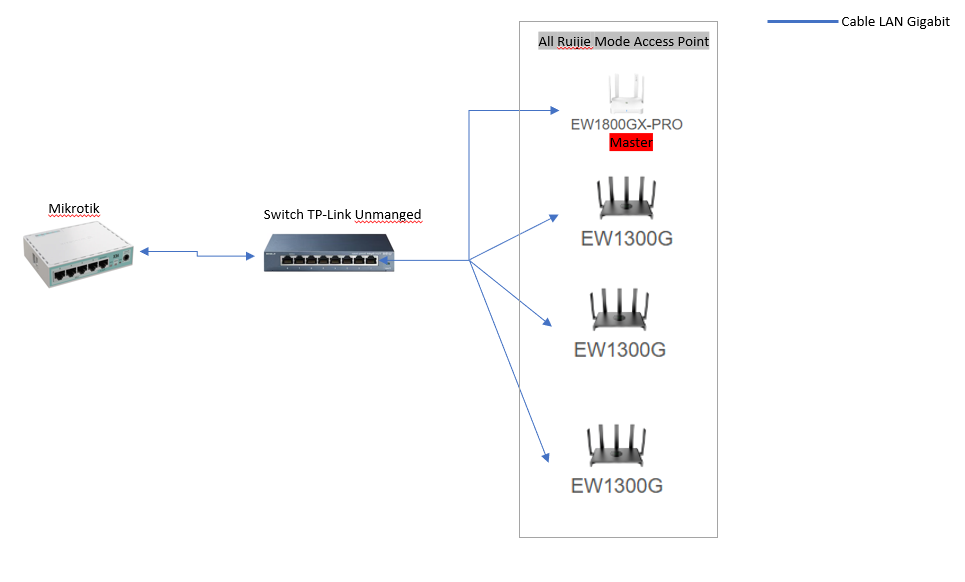 |
|
Hello, Is it possible that you tell us which firmware version you have for your EW1330G devices? - Jason |
Edited by User 66215 at 2025-10-10 17:53 GTAC-Jason replied at 2025-10-10 08:46Hello Jason, I've attached a screenshoot of the firmware version. 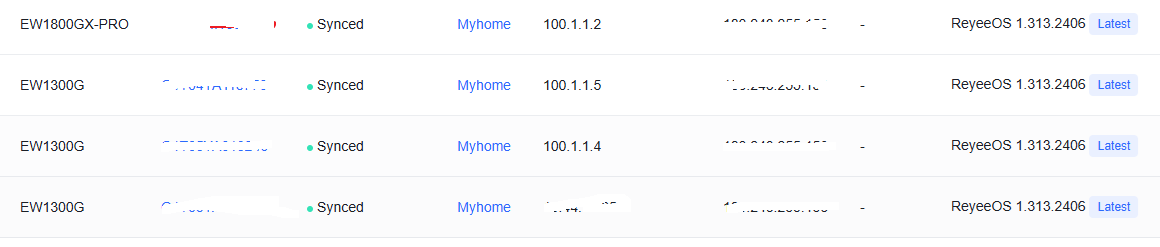 |
User 66215 replied at 2025-10-10 17:50 Dear Sir, can you log in to this device now? You can try turning off both the MESH function and Self-Healing Mesh of the device first, and then switch it back to AP mode again. best regards |
GTAC-Scenty replied at 2025-10-10 20:22 Dear GTAC, The device has now reset and is back to normal, as there are no gateway outages that could cause a loop. How do I turn off Self-Healing Mesh? There's no option to disable the feature. Please direct me to disable it for the device I'm using on the latest firmware. Best Regards |
User 66215 replied at 2025-10-15 17:11 Hello, Can you help us first to try upgrading the firmware of your EW1800 device first, we are currently in version ReyeeOS380, if the firmware doesn't show in the cloud, you can download it from here: https://reyee.ruijie.com/en-global/resources/software/ew1800gx-pro-firmware/ew1800gx-pro-380-firmware/ If the issue persists, I'd recommend to contact us in Rita chat and share your project with us, so we can check your device directly. Best regards. |
This site contains user submitted content, comments and opinions and is for informational purposes only. Ruijie may provide or recommend responses as a possible solution based on the information provided; every potential issue may involve several factors not detailed in the conversations captured in an electronic forum and Ruijie can therefore provide no guarantee as to the efficacy of any proposed solutions on the community forums. Ruijie disclaims any and all liability for the acts, omissions and conduct of any third parties in connection with or related to your use of the site. All postings and use of the content on this site are subject to the Ruijie Community Terms of Use.
More ways to get help: Visit Support Videos, call us via Service Hotline, Facebook or Live Chat.
©2000-2023 Ruijie Networks Co,Ltd