 setting dhcp, and synchronize cloud or mobile ruijie
setting dhcp, and synchronize cloud or mobile ruijie
|
hi i have 2 question, the frist about synchronize in ruijie phone and cloud, when i go to setting menu through cloud or phone apps, they give me information that only 2 my access point connected to network, yet in real life, all access point connected and give internet to deviced, but if i go to setting menu through ip local / ip access point they showcase what realy happend in the field(all deviced connected) is there anyway to handle the synchorinze so i can check my topology through phone, or cloud ruijie. the second one about setting dhcp, when user in my network still using wifi 4/5 they cant connect to devices unless i sett manual ip to they devices, but when the devices using wifi 6, the dhcp features activate and they can automaticly connect to network. FYI i use fortigate for firewall and load balancing, switch hub rg 205 and 209 that connect to all my access point, and 6 access point rg-rap2260. |
|
Hi sir, For the first issue:Could you check if all devices are online in the cloud? You can check it on ruijie cloud first: 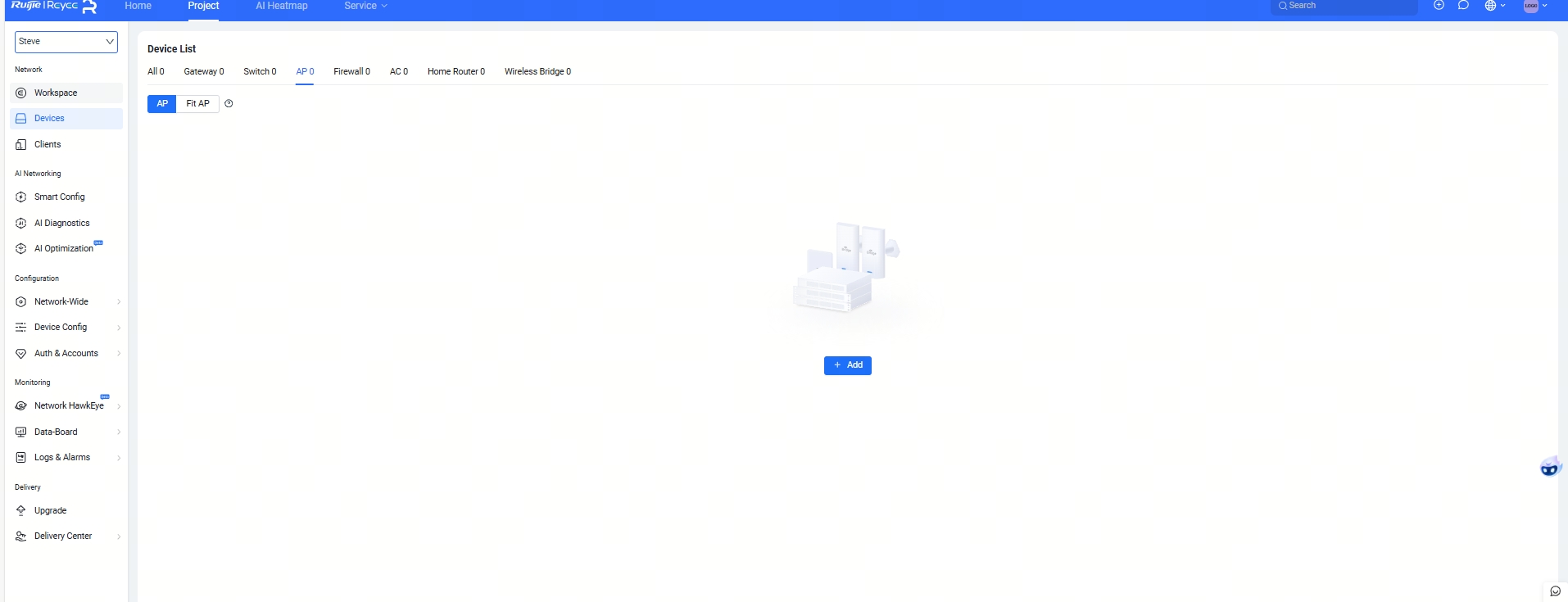 If the APs not online on cloud, You can check the devices that are not displayed in the cloud based on this connection to find out why they are not online in the cloud: community.ruijie.com/forum.php?mod=viewthread&tid=3290&extra=page%3D1 If all APs online on ruijie cloud but still cannot display on ruijie APP, please contact us via live chat:www.ruijienetworks.com/rita For the second issue: Please collect this information: 1.Could you take a issue screenshot, I want to confirm the user's status when they are tring connect ssid 2.May I know your topology? 3.what device is dhcp server? 4.If wifi4 and wifi 5 connect to other brand Aps, can they obtain the ip address via dhcp 5.please confirm whether the uplink device configures dhcp snooping and trust port 6.please collect the ssid's configuration on ruijie cloud and send to me refer to the following screenshot: 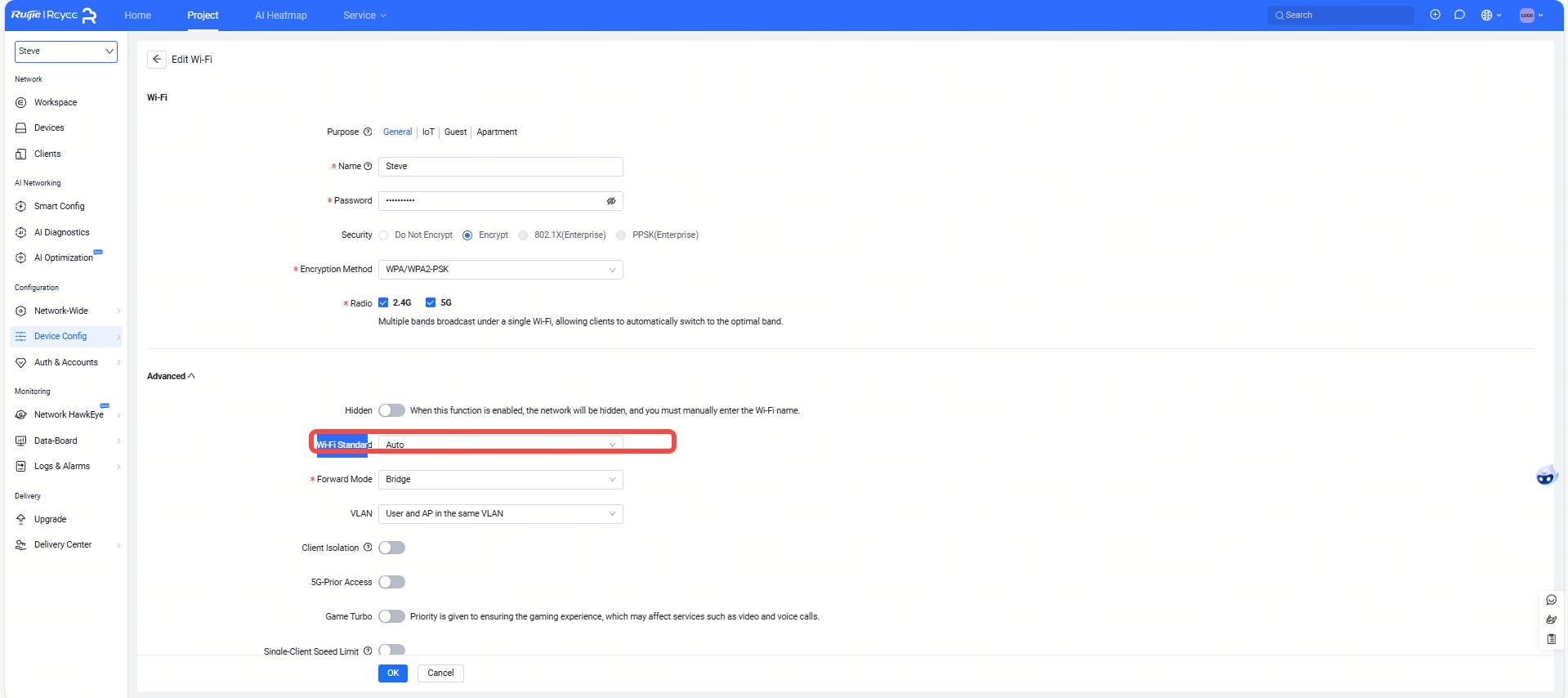 You can change it to auto or legacy mode for a test. Best regards, Sophia |
GTAC-Sophia replied at 2025-7-22 16:51 if i check through ruijie cloud or mobile apps, then most of the devices offline, yet if i check through ip address of my access point, all the other access point shown ass online. and does rg 2260 has dhcp configuration/ activation cus i tried to connect my access point into hub, then through hub into difference devices, but it doesn give laptop/pc internet yet if i connect my hub to my switch 205 / 209 then from hub to devices, they give the laptop/ pc internet my topology > router>fortigate>switch 205/209> access point rg 2260 (PoE)> pc/laptop i want to add topology so pc can connect through lan, so its gonna be like this, router>fortigate>switch 205/209> access point> hub> pc/laptop |
Agung Jasuma replied at 2025-8-6 10:44 Hi Sir, can you tell me what your EG is,some EG type can't support to show device type name. |
This site contains user submitted content, comments and opinions and is for informational purposes only. Ruijie may provide or recommend responses as a possible solution based on the information provided; every potential issue may involve several factors not detailed in the conversations captured in an electronic forum and Ruijie can therefore provide no guarantee as to the efficacy of any proposed solutions on the community forums. Ruijie disclaims any and all liability for the acts, omissions and conduct of any third parties in connection with or related to your use of the site. All postings and use of the content on this site are subject to the Ruijie Community Terms of Use.
More ways to get help: Visit Support Videos, call us via Service Hotline, Facebook or Live Chat.
©2000-2023 Ruijie Networks Co,Ltd