 Request Assistance to Remove Aggregate Port from Interface 1/0/18
Request Assistance to Remove Aggregate Port from Interface 1/0/18
|
Dear Ruijie Support Team, We are currently configuring our [strong]RG-CS86-24XMG4XS4VS-I[/strong] switch and have encountered an issue with [strong]port 1/0/18[/strong], which is part of an [strong]Aggregate Port (LACP group)[/strong]. We would like to [strong]remove this port (1/0/18) from the existing aggregation group[/strong], but the web interface does not allow it — the option is greyed out or not available. 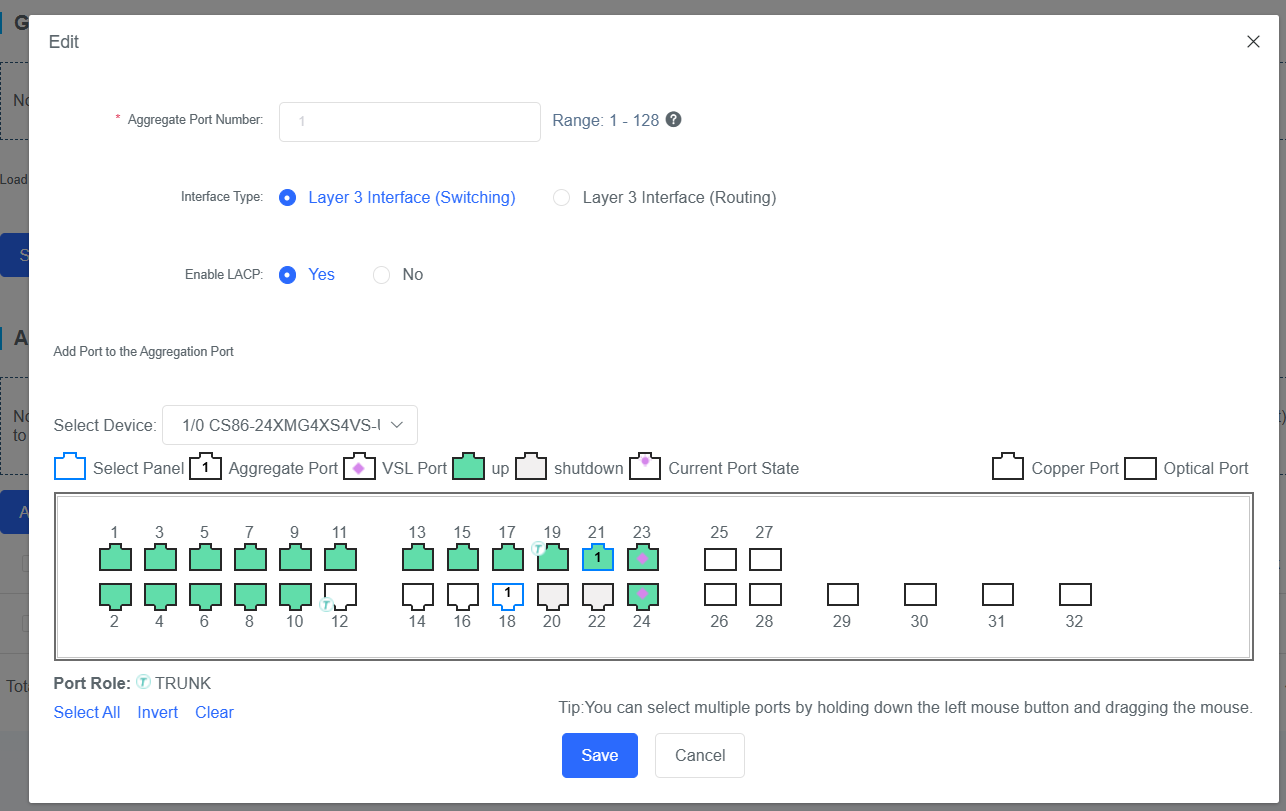 |
tuan2tech@gmail.com replied at 2025-10-17 15:22 Dear, Could you check the configuration on Port 18? Or could you provide the current configuration of your device? We may need your project for further check. |
|
Dear sir, It seems from the picture that you add port 18 and port 21 to Aggregate Port1,right? You can edit Aggregate Port1 and click the "port 18" to make it un-selected (At this time, port 18 will not show a blue border). And then click "save" to save the configuration. 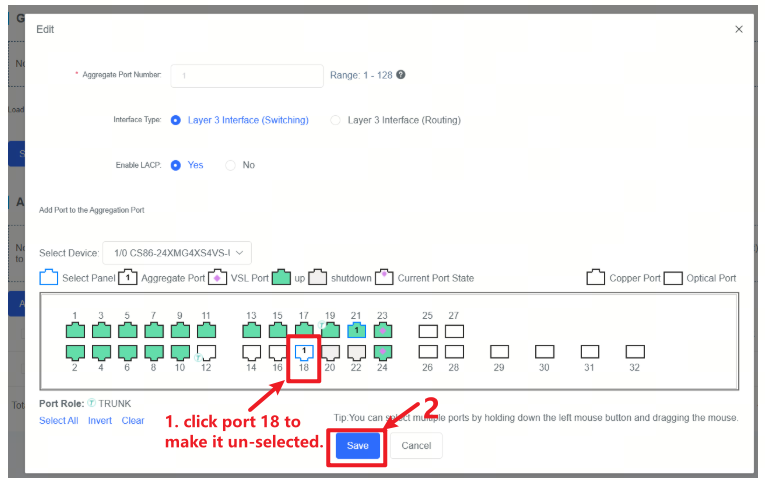 Best Regards, |
GTAC-Shirley replied at 2025-10-17 14:50 Hi you I can't click on port 18, it's not avaiable 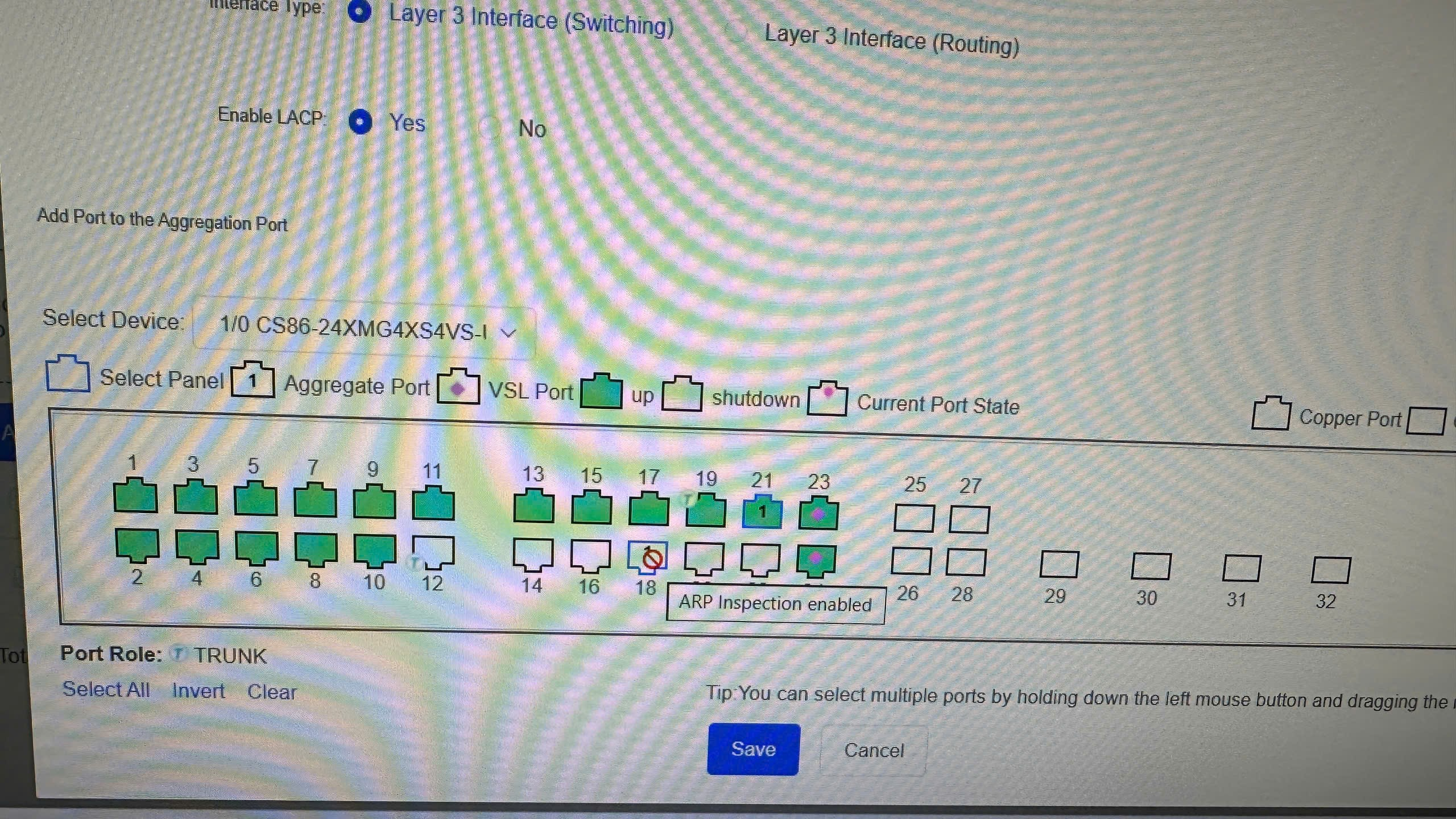 |
GTAC-Shirley replied at 2025-10-17 17:02 Hi you I couldn't find the configuration on the interface, I used CLI command to set port 18 to default configure terminal default interface Ten-GigabitEthernet 1/0/18 |
tuan2tech@gmail.com replied at 2025-10-17 22:28 Could you please contact us through RITA? We may need to check your project. Best Regards, |
This site contains user submitted content, comments and opinions and is for informational purposes only. Ruijie may provide or recommend responses as a possible solution based on the information provided; every potential issue may involve several factors not detailed in the conversations captured in an electronic forum and Ruijie can therefore provide no guarantee as to the efficacy of any proposed solutions on the community forums. Ruijie disclaims any and all liability for the acts, omissions and conduct of any third parties in connection with or related to your use of the site. All postings and use of the content on this site are subject to the Ruijie Community Terms of Use.
More ways to get help: Visit Support Videos, call us via Service Hotline, Facebook or Live Chat.
©2000-2023 Ruijie Networks Co,Ltd