 RG-AP180 V5 is not working with LAN Port
RG-AP180 V5 is not working with LAN Port
|
I have RG-AP180 there is an issue for 4 LAN port are not working. I try to assign VLAN to each port still issue. for RG-AP130 is working fine. |
|
I think Micca has already helped you sort this out on this issue, right? By configuring the same vlan on the uplink port of AP 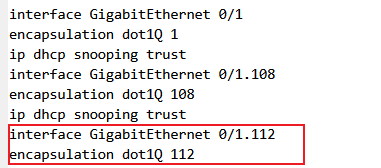 |
|
In any AP brand, usually not each port has separate vlan but creating trunk port that carry multiple vlans Chatgpt said this model (I don't have this model. I willing to try if sponsored by Ruijie Indonesia) Your [strong]Ruijie RG-AP180[/strong] can make [strong]one or more of its 4 LAN ports act as trunk ports[/strong], carrying multiple VLANs (tagged). However, [strong]you cannot “bond” or “aggregate”[/strong] them into a single LACP link — you can only [strong]configure them as VLAN trunk ports[/strong] (same VLAN membership). ? 1. is that mean I need to create trunk on each 4 ports of AP180 as well in 4x switch ports if yes any example of doing that with Ruijie switch |
nbctcp bun replied at 2025-10-16 07:47 Bro, You mean connecting four switches under one AP180? Or does it refer to the connection of four AP180s under one Tai switch? |
GTAC-Morning replied at 2025-10-16 12:40 not four switches but 1 switch with 4 ports connect to AP180 and doing trunk |
nbctcp bun replied at 2025-10-16 12:53 Hi Sir, This is a configuration: AP configuration: Ruijie#configure terminal Ruijie(config)#vlan <VLAN ID> Ruijie(config-vlan)#exit Ruijie(config)#interface FastEthernet 0/2 Ruijie(config-if-FastEthernet 0/2)#encapsulation dot1Q <VLAN ID>---->is equivalent to configuring the access VLAN for FAI0/1 port interface FastEthernet 0/2.XXX encapsulation dot1Q XXX------> equivalent to configuring a trunk channel for VLAN XXX Ruijie(config-if-FastEthernet 0/2)#end Ruijie#write The interface connected to the AP needs to be configured in trunk mode: Ruijie(config)#interface <Interface Name> Ruijie(config-if)#switchport mode trunk Ruijie(config-if)#switchport trunk native vlan <AP Management VLAN> Ruijie(config-if)#switchport trunk allowed vlan <Allowed VLAN List> If you need to purchase equipment, we recommend that you contact your local dealer. Best regards, Steve |
This site contains user submitted content, comments and opinions and is for informational purposes only. Ruijie may provide or recommend responses as a possible solution based on the information provided; every potential issue may involve several factors not detailed in the conversations captured in an electronic forum and Ruijie can therefore provide no guarantee as to the efficacy of any proposed solutions on the community forums. Ruijie disclaims any and all liability for the acts, omissions and conduct of any third parties in connection with or related to your use of the site. All postings and use of the content on this site are subject to the Ruijie Community Terms of Use.
More ways to get help: Visit Support Videos, call us via Service Hotline, Facebook or Live Chat.
©2000-2023 Ruijie Networks Co,Ltd